|
|
|
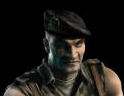

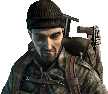


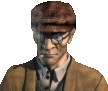

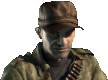

|
|
Tools You Need: Other Tutorials You May Need To Read: You need to know how to extract files with Dragon UnPACKer. If you don't know how, read this. Its also better if you have a bit of knowledge how the modding works. If you don't know how, read this. Commandos 3 models are in AN2 and ANI files which I don't know how to edit at the moment. This means at the moment you can only swap models. e.g. Swap a soldier model with an officers model, so soldiers look like officers. There are some limits because certain models act different, so if you try and swap them with something their not compatible with, the game may crash. An example of this would be swapping a tank with a doberman, so when the tank goes to fire, the dog model wouldn't know how and might crash. 1. Start Dragon UnPACKer and open DATA.PCK.  2. If you have already extracted all of DATA.PCK you can go to number 3. If you haven't. For changing models you need to extract all of the ANIMS folder from DATA.PCK to somewhere on your computer.  3. Open the ANIMS folder you extracted. 4. Now find the file of the model you want to change. For this tutorial I will refer to this as MODEL A. To find the model use a bit of guessing and an online translator like Babel Fish to translate the Spanish that isn't obvious (Unless you speak Spanish).  Write down the name of the file somewhere. 5. Now find the file of the model you want to use to replace MODEL A. This will be known as MODEL B. 6. Copy and paste the MODEL B file into the Anims folder of the Data folder, where Commandos 3 is installed. Default = C:\Program Files\Eidos\Pyro Studios\Commandos 3 - Destination Berlin 7. Right-click on MODEL B in the Anims folder, and click Rename. Rename it to the name of MODEL A (The name you wrote down). 8. Now start Commandos 3 and find where the model would be used, and see the replaced version. Just remember what I said at the top, that some models will not work well if swapped. Its easier to start with models that share the same capabilities e.g. All humans like soldiers and Commandos can run, fire weapons etc. Then you can start experimenting with different models.
|
|||||||||||||||||||||||||||||||||||||||||||||||||||||||||||||||||||||||||||||||||||||||||||||||||||||||||||||||||||||||||||||||||||||||||||||||||||||||||||||||||||||||||||||||||||||||||||
Last Modified: August 11 2010 10:40:22. Today is: January 05 2026.
Optimized for: ![]() Mozilla Firefox
Mozilla Firefox