|
|
|
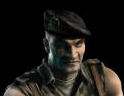

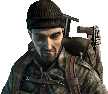


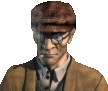

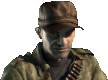

|
|
Tools You Need: Other Tutorials You May Need To Read: None 1. Download and install Dragon UnPACKer.  2. Start Dragon UnPACKer and select to use all the file types. (This isn't necessary for Commandos 3, but it allows you to use the extractor for other file types too)  3. Go to File and Open.  4. Find where Commandos 3 is installed on your computer (Default = C:\Program Files\Eidos\Pyro Studios\Commandos 3 - Destination Berlin) and select the .PCK file you want to extract files from.  To extract single files 5. Now just browse the directories, and when you find a file you want to extract. Select it, the right-click and select "Extract file to..." -> "Without Convertion"  6. Select where you want it extracted to and your done. I recommend making a folder named something like 'Commandos 3 Modding'.  To extract all the files (The whole .PCK file) 5. Right-click the top folder on the left column e.g. DATA.PCK and select "Extract all to..."  6. Select where you want it extracted to and your done. I recommend making a folder named something like 'Commandos 3 Modding'.  This may take up a bit of disk space, but saves having to get them one at a time when you want to edit them. If you don't have Dragon UnPACKer 5.6.0 If you have any modding questions, don't hesitate to contact me on gmc.phantom@rambler.ru or on the forum. |
|||||||||||||||||||||||||||||||||||||||||||||||||||||||||||||||||||||||||||||||||||||||||||||||||||||||||||||||||||||||||||||||||||||||||||||||||||||||||||||||||||||||||||||||||||||||||||
Last Modified: March 05 2011 11:46:48. Today is: January 26 2026.
Optimized for: ![]() Mozilla Firefox
Mozilla Firefox