|
|
|
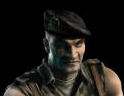

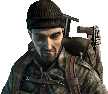


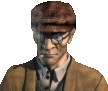

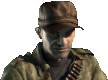

|
|
Everyone is welcome to join, all you need is a copy of your favourite Commandos game. WARNING: As with most games, the makers of Commandos (Pyro) don't support people modding their games, so if you mess up your game, they will not help you. I am trying to mod the game because I have completed it, but if you haven't, I recommend backing up your save games, just in case you have to reinstall the game. All the modding info on this site is not official, so use it at your own risk, because Commandos HQ is not liable for any damage to your game or computer. WHAT THE FILES DO .STR - These files have all the games text, e.g. The cutscene subtitles. - These can be edited with a Text editor. .ANI - These are model files, e.g. The Commandos. - There is no editor at the moment. .WAV - These are sound files, e.g. Gun shots. - There is no editor at the moment. .OGG - These are sound files, e.g. Gun shots. - There is no editor at the moment. .DAT - These files have important game data, e.g. Max weapon ammo. - These can be edited with a Text editor. EDITING CODE # - This makes a comment in most files. This means you can make notes on what certain code does. // - This also makes a comment in some files. 1 - This means true (On or yes for a function). 0 - This means false (Off or no for a function). A GOOD TEXT EDITOR (ConTEXT) Quite a few of the game files don't work ingame if edited with Windows Notepad. It seems to put black boxes in the file. An editor I found a while ago called ConTEXT, opens all text files with no black boxes, and also keeps everything in lines, unlike Notepad that does it in big lines.  Heres Notepad  Compared to ConTEXT |
|||||||||||||||||||||||||||||||||||||||||||||||||||||||||||||||||||||||||||||||||||||||||||||||||||||||||||||||||||||||||||||||||||||||||||||||||||||||||||||||||||||||||||||||||||||||||||
Last Modified: August 11 2010 10:32:29. Today is: February 04 2026.
Optimized for: ![]() Mozilla Firefox
Mozilla Firefox