|
|
|
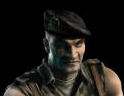

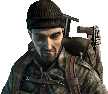


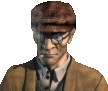

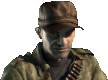

|
|
Tools You Need: None Other Tutorials You May Need To Read: None The nice thing about Commandos 3 modding is, all the game files are in .PCK files. Unlike with other games where you may have to edit these files and risk messing up your game, Commandos 3 isn't like that. When the game wants to load a file, it looks through the Data folder in the Commandos 3 directory (Default = C:\Program Files\Eidos\Pyro Studios\Commandos 3 - Destination Berlin). The game rarely finds the file there, because there are not many files in there, so it moves onto the .PCK files where its guaranteed to find it.
This means to use a modded file, you just have
to put it in the Data folder in the Commandos 3 directory, keeping the same
folder structure as the .PCK file you extracted it from. If you have any modding questions, don't hesitate to contact me on gmc.phantom@rambler.ru or on the forum.
|
|||||||||||||||||||||||||||||||||||||||||||||||||||||||||||||||||||||||||||||||||||||||||||||||||||||||||||||||||||||||||||||||||||||||||||||||||||||||||||||||||||||||||||||||||||||||||||
Last Modified: August 11 2010 10:35:43. Today is: January 23 2026.
Optimized for: ![]() Mozilla Firefox
Mozilla Firefox