|
|
|
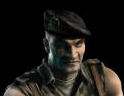

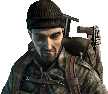


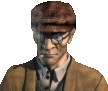

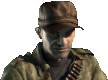

|
|
Tools You Need: Other Tutorials You May Need To Read: None 1. Download and install dB power AMP.  2. Start dB power AMP and find the .wav file you want to change the frequency of. (You can also convert other files like .mp3 to .wav, but you can find help on doing this included with the program)  3. Now select to convert it to Wave (I know the file is already a Wave file, but trust me). 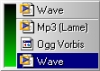 4. This now shows the files current frequency info. Click Change Format.  5. Now click the Attributes drop down box, and select the required frequency (Game sounds at 11025 Hz and Commando voices at 44100 Hz).  I don't think it matters about the bit and mono or stereo, but to be safe I would stay like Pyro. Game Sounds - 11025 Hz, 16 Bit, Mono Commandos Voices - 44100 Hz, 16 Bit, Mono Some sound files have completely different frequencies. If a sound you want to replace does, save your .wav the same just to be safe. 6. You will now see the new frequency where the old one was, so you can now press Convert >>.  7. You will now get a Conversion Complete message. The .wav file is now ready for use in Commandos 3.  If you don't have dB power AMP If you have any modding questions, don't hesitate to contact me on gmc.phantom@rambler.ru or on the forum. |
|||||||||||||||||||||||||||||||||||||||||||||||||||||||||||||||||||||||||||||||||||||||||||||||||||||||||||||||||||||||||||||||||||||||||||||||||||||||||||||||||||||||||||||||||||||||||||
Last Modified: August 11 2010 10:30:57. Today is: January 24 2026.
Optimized for: ![]() Mozilla Firefox
Mozilla Firefox