|
|
|
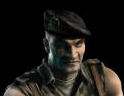

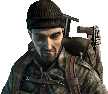


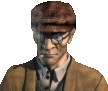

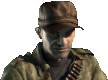

|
|
How to Start an Internet Game For more detailed information on configuring and using GameSpy Comrade, visit the Help section and choose fileplanet.Step 1: Install and Launch Once you’ve downloaded GameSpy Comrade, double click on the installer to install GameSpy Comrade on your PC. Comrade will walk you through a brief account setup and configuration process. GameSpy Comrade uses GameSpy ID to handle account creation and login; if you’ve used GameSpy ID for accessing GameSpy Arcade, FilePlanet or any GameSpy ID enabled games, we suggest using your login with GameSpy Comrade as well. NOTE: Comrade requires the .net 1.1 runtime environment in order to run. This is a standard Windows Update feature, and should be installed on your machine already. If not, Comrade will walk you through downloading and installing it. Step 2: Play Games GameSpy Comrade will display all of the PC games that you have installed under your "Games" tab. You can launch a game simply by clicking the "Launch" button next to any game’s entry on the list. If you do not own any games, you can download free game demos or purchase full, downloadable games from FilePlanet or Direct 2 Drive Step 3: Add Comrades to the Comrades List Buddy list empty? It’s easy to find friends with Comrade. Click the "+" symbol on your Comrades tab to start searching for your friends by first name, last name, nickname or e-mail address. Comrade’s Buddy Sync feature will also check to see if your friends from other IM programs are also already Comrade users – then notify you when it find friends in common. Step 4: Sending Messages You can send messages to comrades by clicking the envelope icon next to their names on the Comrades list, or by double clicking their names. If you’ve moved your buddies into a custom group, you can message them all at once with the "Teamcast" button. Step 5: Following Comrades Into Games Scan your buddy list to see if a friend is playing a game. If they are, you can click the link next to their name to join them in that game. Step 6: Checking Your Game Stats Double click on your portrait at the top of GameSpy Comrade to display your trading card and check your Comrade, Commandos or other game stats. |
|||||||||||||||||||||||||||||||||||||||||||||||||||||||||||||||||||||||||||||||||||||||||||||||||||||||||||||||||||||||||||||||||||||||||||||||||||||||||||||||||||||||||||||||||||||||||||
Last Modified: June 13 2011 21:11:18. Today is: January 25 2026.
Optimized for: ![]() Mozilla Firefox
Mozilla Firefox