|
|
|
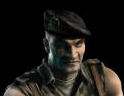

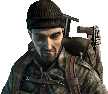


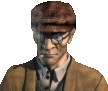

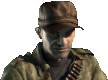

|
|
Playing Commandos 2 in LAN Multiplayer in Commandos 2 is quite easy to use, especially in LAN. These easy steps, if followed, will allow you to play Commandos 2 with other people (up to 8 players):
|
|||||||||||||||||||||||||||||||||||||||||||||||||||||||||||||||||||||||||||||||||||||||||||||||||||||||||||||||||||||||||||||||||||||||||||||||||||||||||||||||||||||||||||||||||||||||||||||||||||||||||||||||||||||||||||||||||
Last Modified: June 13 2011 20:49:13. Today is: February 12 2026.
Optimized for: ![]() Mozilla Firefox
Mozilla Firefox