|
|
|
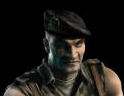

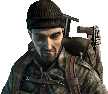


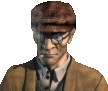

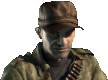

|
|
Playing on a Network To
play the network game, the TCP/IP Protocol must be enabled for all
users. The
recommended minimum system for the Multiplayer game is:
P200 with 32 MB RAM If
all variables "seem" right and yet you still are getting poor
performance, it is probably due to one system in the configuration that is
dragging down the performance of the others. The server runs at the lowest system
connection speed.
We have disabled the cheats for the Multiplayer
games. There are also now voice or notepad briefings. However, on
the game CD readme file is a listing of all the
mission briefings.
This is a limitation of the game engine.
This method of play is how the programmers
designed the multiplayer game.
SETUP NOTES: 1.
Faster gameplay can be achieved by starting a
dedicated server (multiplayer server menu option). This means locating
the fastest system, installing the game, starting the server, and then getting
the IP Address and giving it to the clients. 2.
If the Host chooses to run the server in the background, this is possible, but
latency will increase by 10-20%. 4.
There in no automatic LAN/WAN server search, Clients need to manually enter the
IP Address of the server. GAME NOTES:
FINAL NOTES Menu display during a Multiplayer game session While
this window is being displayed, any player can cancel the selection of a
character, leaving him free to be used by another player. It is also possible
to select a character that has been abandoned by another player, exchange
messages, or leave the game session by selecting the option Exit. In that case, all the characters selected
by the "deserter" will be free to be selected by the remaining
players. The
character selection window will also reappear during the course of the game if
a player abandons the game, or if the communication of this player with the
remainder of the network is interrupted for any reason. In this case, the
remaining players must take charge of the characters that have become free. It
will not be possible to continue the game while there are free characters (not
selected by any player). The Master ONLY can save and load the game
Continuing after the success or failure of a mission If
the mission is over, the "Continue" button
will cause the mission selection menu to be displayed, so that the players may
play another mission. If the mission has been finished successfully, then the
next mission after the one that was being played will be selected by default.
If, on the other hand, the mission has ended in failure, the option by default
will be to play the failed mission again. If
something has occurred that has led to the failure of the mission, but that
permits the game to continue (for example, if the escape vehicle has been
destroyed), then the "Continue" button will permit you to
continue playing the same mission from the point at which it was interrupted.
To play another mission or replay the failed mission, the Master must select the option "Select
Mission". 1.1 Version Enhancements
NOTE: North American
versions (with Black CD art and Black box) already have these
enhancements. If you have the European version download the patch at this
location to upgrade. 1. Only Game Master needs CD The
FIRST person to log into the server will be designated the HOST and MUST have
the CD to proceed. The game will check to if CD is present. Clients
DO NOT NEED THE CD, but must do a
full install and cannot play
the single player game. 2. Server limitation for High Latency User
(Ping) When
the user connects to the server, server will ping user, if ping is greater than
300ms, the user will NOT be allowed to join. We have implemented this
minimum to prevent high latency users from adversely affecting the game speed. In
the lobby, the user is shown this text - "Your connection at this time is
to slow to properly play Commandos. Please try again later." This
applies only to user created network games. It "should"
alleviate most latency related game problems on networks by preventing high
bandwidth users from entering. You are able to customize the ping filter at the command line. To
do so, run the dedicated server executable with the command line argument -ping
(# of ms). For example, "mpserver.exe -ping 200" will set the
maximum ping to 200ms. 3. End Game Record Screen After
a successfully completion of a Multiplayer game, the users will be returned to
the chat lobby. There they will receive a brief summary of their game.
Please
note, the time to finish is by no means a comparison indicator.
No matter how fast you complete the mission, if your team runs P166 systems and
your rivals run on PII systems, they will have the speed and time
advantage. This is the best we could do in the limited amount of
time. Our advice is to play by the honor system
and use a system speed handicap. 4.
Menu options
5.
Chat Feature changes
1) Green
Beret - Jerry "Tiny" McHale 6. Out of Sync players During
a game, if a player leaves a game or is out of sync, users are returned to
Commando selection screen and shown this message:
"player name has left the game" |
|||||||||||||||||||||||||||||||||||||||||||||||||||||||||||||||||||||||||||||||||||||||||||||||||||||||||||||||||||||||||||||||||||||||||||||||||||||||||||||||||||||||||||||||||||||||||||
Last Modified: August 11 2010 11:16:49. Today is: January 13 2026.
Optimized for: ![]() Mozilla Firefox
Mozilla Firefox